Stay Connected and get Updates
Be among the first to know when WorkFlow launches!

WorkFlow is a platform created for lighting, grip, and camera departments in the Cinema, TV, and Live Event space. It has been designed to be the ultimate tech-scout and prep tool and operates completely in the cloud from any device.
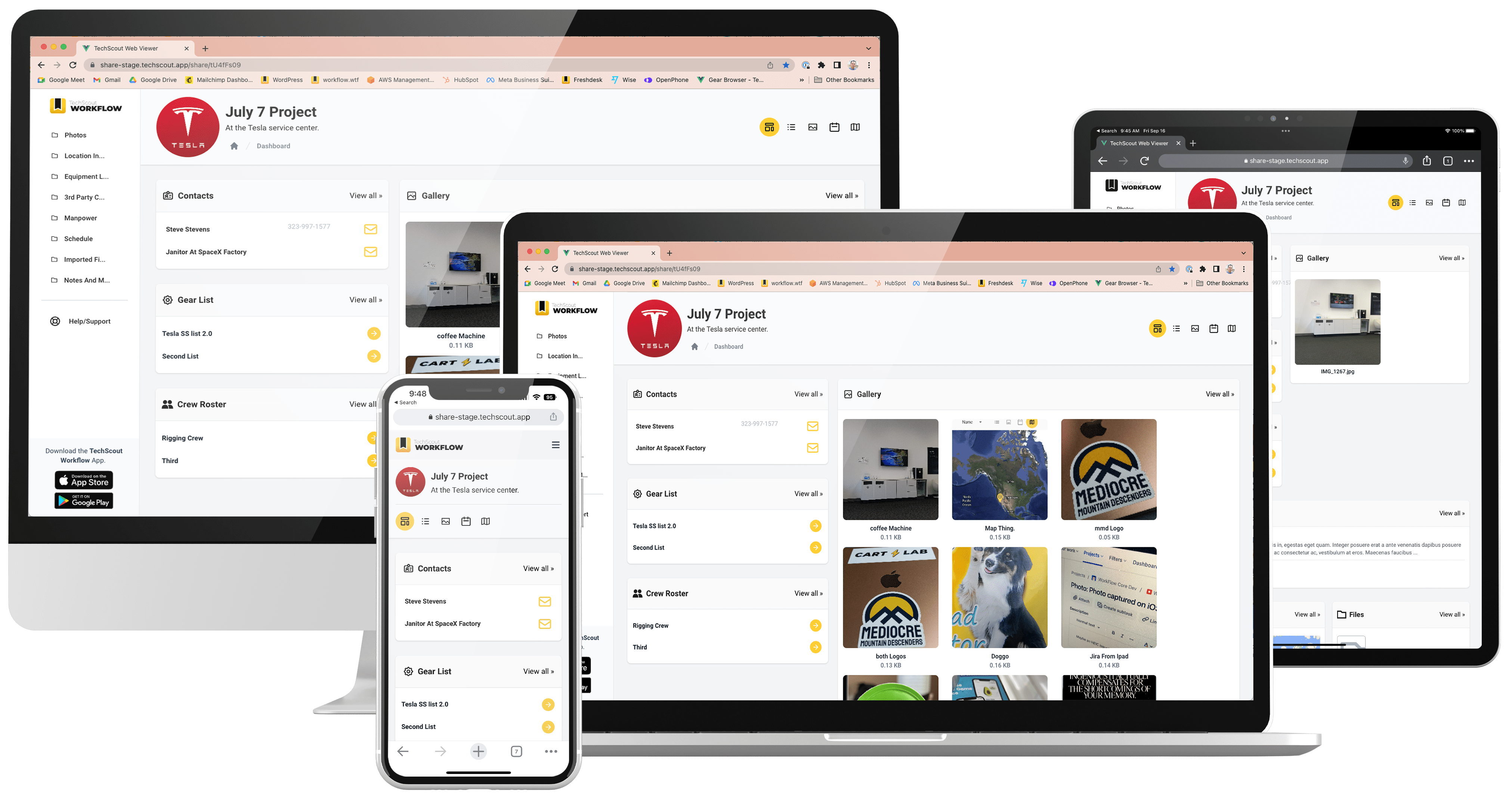
As you create lists, capture photos, and build your project, WorkFlow is busy in the cloud creating the ultimate sharing web space. WorkFlow sharing will revolutionize how you communicate with your crew by creating a secure website for each Project. Finally, you can easily share all aspects (or just some) of your info with your entire team, production, and other departments. In the app, just set a password, and send the link. It’s that simple. Your project will never be out of date, because it updates as you go. Here is what you can share:
It starts with a project based workspace, like Google Workspace or Office 365. It’s easy to organize nearly your entire work life by creating folders and sub folders and naming them after projects, locations, job types, or anything. Once organized, you are ready to capture anything that comes at you on a scout or during prep.
WorkFlow Gear Lists will revolutionize the way you create, organize, and share equipment lists. Easily add items from our robust and beautifully categorized equipment lists. Our database has been in development since the very first version of TechScout Touch back in 2011 and is curated by working gaffers, key grips, best boys, and camera assistants world-wide. And, there are lots of ways to make WorkFlow GearLists your own. First, you can create “SetUps” like Overhead Softbox, or Condor Rig that includes a subset of gear you can reuse on future orders with just one click. Next, easily bookmark your favorite gear for quick access when in a hurry. You can even add your own items like Pizza Box Light or Covered Wagons. Once done, copy the link and send it off to the rental house. That’s it.
Location data in WorkFlow is really going to make you look good. Leveraging GPS and Google Maps integration, drop a pin anywhere on the planet. Then give it a name, add notes, and even add a photo. Placing the generator or scissor-lift has never been easier or more accurate. You can even do a google lookup, and WorkFlow will drop a pin, complete with address and GPS coordinates. Now when you share a folder of locations, your team and other departments will know you are coming.
Capturing photos in WorkFlow is easy and prioritizes the additional data and context as much as the image itself. You can add a title, location name like the set name, and add notes. When capturing a photo, WorkFlow overlays and embeds GPS coordinates, date and time, elevation, compass orientation, and your name. Now when your photo is shared, it comes with relevant data. You can even markup a photo with simple shapes, and text.
WorkFlow also helps out with the simple but repetitive tasks too. Need to send a list of crew for next week’s project? WorkFlow has you covered with Crew Roster. Start by importing a few of your regular crew members into WorkFlow. Now when you need a quick list, it will be easy. Simply choose a crew member, assign a position and repeat. When you are done, WorkFlow grabs a formatted list and opens your phone’s sharing sheet. Easily share with any messaging app on your phone such as:
Keep track of prep, rigging and shooting days with WorkFlow Events. Add name and description and you are all set. Now when your crew is viewing your shared web space, they can see the schedule too. You can keep track of:
Need to create instructions for a location or the rigging crew? WorkFlow notes handles that too. Nothing special, but you can easily include your experiences with a location, or anything. Then it’s right there where you left it in your project folder. Keep track of:
Be among the first to know when WorkFlow launches!